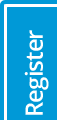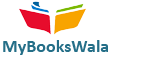This is a Mock test. Question Paper displayed is for practice purpose only. Under no circumstances should this be presumed as a sample paper.
यह मॉक टेस्ट स्टूडेंट्स को रियल एग्जाम का अहसास कराये इसका पूरा प्रयास किया गया है। स्टूडेंट्स को मुख्य एग्जाम में टाइम मैनजमेंट के साथ पूरा मार्गदर्शन मिले ऐसा हमारा प्रयास है। मुख्य एग्जाम पूर्णतया ऐसा ही होगा हमारा कथन इस प्रकार का कोई भ्रामक वचन नहीं देता। अतः आप से निवेदन है कि आप टाइम मैनेजमेंट के साथ इस मॉक टेस्ट को मार्गदर्शन के रूप में ही लें और मुख्य एग्जाम में हर प्रकार के परिवर्तन के लिए मैच्योर स्किल के साथ अपने आपको इस माध्यम से तैयार करें। आपके द्वारा बताई जाने वाली त्रुटिओं या अन्य सुझावों का हम स्वागत करते हैं, इससे हमें अपने आपको हर संभव सुधार के साथ सर्वोत्तम इ-प्लेटफॉर्म के रूप में प्रस्तुत होने का अवसर मिलता हैं।
This effort has been made to realize the real examination to our students by attempting this Mock Test. It is our endeavor that students get complete guidance with time management in the main exam. The main examination will be completely the same. Our statement does not make such type a misleading promise. So you are requested to take this mock test along with time management only as a guide and prepare yourself with mature skill for every type of change in the main examination.
We welcome the errors or other suggestions that you tell us, giving us the opportunity to present ourselves as the best e-platform with every possible improvement.
मैंने उपयोग के लिए नियम और शर्तें / निर्देश पढ़ और समझ लिया है।
I have read and understood the Terms & Conditions/ instructions for use.
Please read the instructions carefully
Instructions:
- Total duration of examination is 45 minutes.
- The clock will be set at the server. The countdown timer in the top right corner of screen will display the remaining time available for you to complete the examination. When the timer reaches zero. the examination will end by itself. You will not be required to end or submit your examination.
- The Question Palette displayed on the right side of screen will show the status of each question using one of the following symbols:
0Answered1Not AnsweredNot Visited0Marked For Review0Answered & Mark for Review
Navigating to a Question :
- To answer a question. do the following:
- Click on the question number in the Question Palette at the right of your screen to go to that numbered question directly. Note that using this option does NOT save your answer to the current question.
- Click on Save &Next to save your answer for the current question and then go to the next question.
- Click on Mark for Review & Next to save your answer for the current question. mark it for review. and then go to the next question.
Answering a Question :
- Procedure for answering a multiple choice type question:
- To select your answer, click on the button of one of the options
- To deselect your chosen answer, click on the button of the chosen option again or click on the Clear Response button
- To change your chosen answer, click on the button of another option
- To save your answer, you MUST click on the Save & Next button
- To mark the question for review, click on the Mark for Review & Next button.lf an answer is selected for a question that is Marked for Review, that answer will be considered in the evaluation.
- To change your answer to a question that has already been answered, first select that question for answering and then follow the procedure for answering that type of question
- Note that ONLY Questions for which answers are saved or marked for review after answering will be considered for evaluation.
Navigating Through Sections :
- Sections in this question paper are displayed on the top bar of the screen. Questions in a section can be viewed by clicking on the section name. The section you are currently viewing is highlighted.
- After clicking the Save & Next button on the last question for a section, you will automatically be taken to the first question of the next section.
- You can shuffle between tests and questions anytime during the examination as per your convenience only during the time stipulated.
- Candidate can view the corresponding section summary as part of the legend that appears in every section above the question palette.